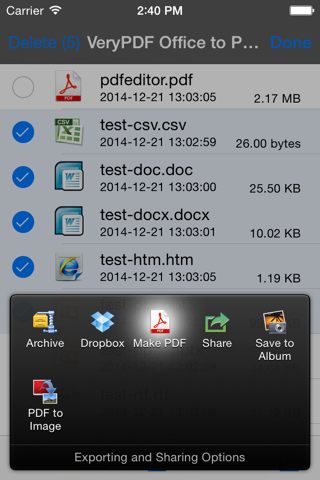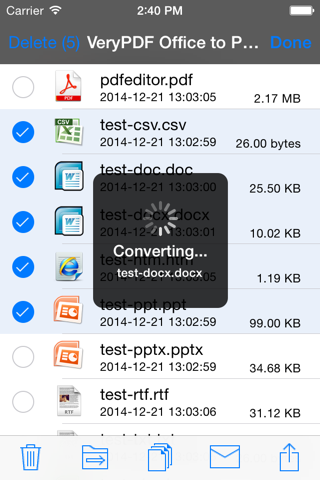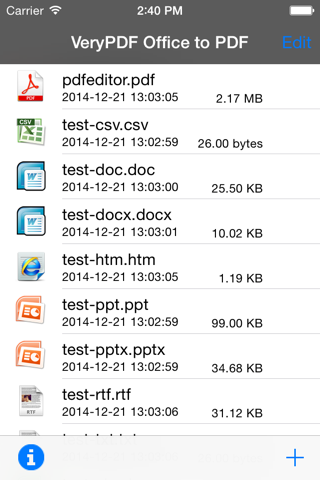VeryPDF Office to PDF Converter
VeryPDF Office to PDF Converter does convert your Word, Excel, PowerPoint, HTML, Image files to PDF! Office To PDF is a new universal iOS app for both iPhone and iPad that will convert your existing MS Office files to PDF. After conversion, files can be viewed, printed, emailed, sent to any other app that accepts PDFs, or sent to your DropBox.
VeryPDF Office to PDF Converter does support all office document formats, include doc, docx, xls, xlsx, ppt, pptx, html, jpg, png, etc.
VeryPDF Office to PDF Converter does support iPhone and iPad.
You dont need an internet connection since conversion is done locally on your iPhone or iPad.
You can transfer documents to this app over USB using iTunes File Sharing or over WiFi using any Browsers easily.
VeryPDF Office to PDF Converter can work as a handy scanner to scan papers to PDF files quickly. It takes an advantage of the built-in camera in the iPhone or iPad and allows photo taking to be done directly within the app.
Features:
- Accepts multiple file formats including .doc, .docx, .xls, .xlsx, .ppt, .pptx, .html, .htm, .jpg, .jpeg, .png, .rtf, .txt.
- Can accept MS Office files from any other app that can send them such as DropBox.
- Export completed PDFs in multiple ways, including email, DropBox, WiFi Sharing, etc.
- Integrated scanner to scan papers to PDF files directly.
- Convert documents and photos to high quality PDFs.
- Combine more images into a multi-page PDF file.
- Share PDFs Via Dropbox, Using iTunes File Sharing, By Email, etc. methods.
- Support all apple iOS devices.
- Really attractive, super easy to use interface.
- Merge several converted PDF documents into single PDF document (Coming Soon).
- Mail out documents as email attachments.
- Air print any part or all of a document wirelessly.
- Send files to iBook, GoodReader, PDF Reader or other apps ("Open In.." integration).
- WiFi file transfer (Browser or Webdav clients).
- USB file transfer (iTunes file sharing).
- Preview Word, Excel, PowerPoint, PDF, Photo and Picture files quickly.
- File conversion is done offline with no possibility to leak any valuable information.
- VeryPDF Office to PDF Converter enables you to save any web page with its embedded browser. Converting the saved webpages and contents into PDFs can be done in a matter of seconds.
- Create Folder/Sub-folders in your iPhone/iPad and store all your files easily.
- Print using iOS AirPrint directly from your iPhone or iPad.
- Universal viewer that allows you to read Word, Excel, PowerPoint or PDF documents easily on your iPhone or iPad.
- Can convert UNLIMITED FILES without any restrictions.
- NO SUBSCRIPTION FEE and NO RESTRICTIONS on number of files.
With VeryPDF Office to PDF Converter, you can create PDFs from more over 200 file formats:
-iWork documents
-MS Office documents
-Photos and image files
-Web pages
-Clipboard contents
-Files from other apps
-Files in computer
-Documents on Dropbox, Box, Google Drive, Google Docs, Evernote, SugarSync, MyDisk, FTP and WebDAV.
-Emails attachments
Build-in MICROSOFT OFFICE VIEWER
=======================
*** View and Store Microsoft Office and PDF Files
- Opens large Word, PDF, Excel, Power Point, RTF, TXT, PNG or JPG files.
- Its like carrying all your documents in your pocket.
Build-in FILE MANAGER
============
*** File Manager
- Easy to use file manager just like you use on your PC or MAC.
- Create Folders or Sub-Folders.
- Move Files across folders.
- Rename and delete files.
The converted PDF files could be opened in iBooks, GoodReader or PDF Reader app for best reading experience. Also, you can send PDFs by e-mail, open in other apps and even transfer to computer.
Several sample files have been included, you can test it right now!
Any questions, suggestions and problems please let us know.
We will reply ASSP, and continue to update.
Email: [email protected]
Support: http://support.verypdf.com
WebSite: http://www.verypdf.com